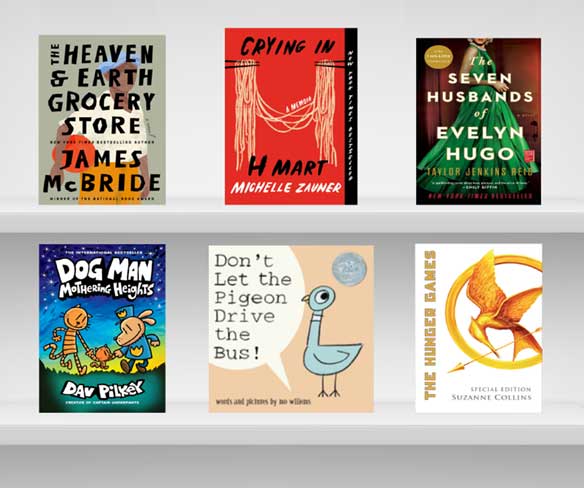Get an Email Address link
Almost all job applications require an email address, so this should be the first step in your job search if you don't have one.
Step 1: Pick a free email provider
Select from one of these popular email providers, or the provider of your choice.
- Gmail from Google (simple to use)
- Outlook Mail from Microsoft (commonly used in office workplaces)
- Proton Mail (very secure - no phone # required)
New to email? We recommend this Intro to Email course from DigitalLearn.org (14 minutes).
Step 2: Decide on an Email Address
Choose a professional-looking email address that includes your name or initials.
Try different combinations of your name until you find one that works, but avoid including any personal information like your birth year. You may find that many other people have the same name as you, so get creative when selecting an email address.
- JoeASmith@email.com
- JoeSmith78705@email.com
- JoeSmithAustin@email.com
Step 3: Secure Your Account
Make sure your account is secure and you don't get "locked out" if you forget your password, by adding a "recovery" email address or phone number to your account.
This is a second email address or a phone number, that they can send a special code to if you ever forget your password. If you don't have a second email address, consider setting up another one now.
Step 4: Check Your New Email Account Regularly
You'll want to check your email often in case there's news about a job.
If you have a cell phone, you can usually find an app for your phone from your email provider, or use the Email App that comes with your phone to link up the new email address you just created.